Many free advanced webmaster tools are available to use.
http://www.iwebtool.com/tools/
http://www.webmaster-toolkit.com/
http://tools.seobook.com/
http://www.submitexpress.com/tools.html
But no one have all the features in single platform.No webmaster should be without Google webmaster tools.Google webmaster tool is most important to improve your site visibility in serp results.
Why We Recommend To Use Google Webmaster Tool
 |
| Google Webmaster tool |
Google Webmaster Tools is a no-charge web service by Google for webmasters. It allows webmasters to check indexing status and optimize visibility of their websites. It has tools that let the webmasters:
1.Submit and check a sitemap
2.Check and set the crawl rate, and view statistics about how Googlebot accesses a particular site
3.Generate and check a robots.txt file. It also helps to discover pages that are blocked in robots.txt by chance.
4.List internal and external pages that link to the site
You can see who links to your website, how your data is linked and your most linked content. Thanks to this feature, I was able to find a website that had duplicated Marknet Group. It was like looking at a carbon copy of our website but with a different company name and URL.
5. Diagnose and Fix errors on your website – The diagnostic checkup will find what is broken links on your website and allow you to fix it.
Malware: Malware is a malicious code designed to disrupt your website. GWT will find it for you. Once it finds it all you have to do is fix the issue.
Crawl errors: You may not know it but many times your website has crawl errors that can hinder your SEO efforts. GWT will tell you about issues Google encounters when crawling your website. It will show you pages not found, pages that are restricted and errors in your sitemap. It will even show you mobile crawl errors.
HTML suggestions: Yes GWT will find duplicate content on your website. It will show you exactly what the content is. Once found you can easily correct the problem
6.See what keyword searches on Google led to the site being listed in the SERPs, and the click through rates of such listings
You can find out what keywords are being used to find your website. Which keywords are the most popular and what pages are using them.
7.View statistics about how Google indexes the site, and if it found any errors while doing it
8.Set a preferred domain (e.g. prefer example.com over www.example.com or vice versa), which determines how the site URL is displayed in SERPs
9.Highlight to Google Search elements of structured data which are used to enrich search hit entries
Receive notifications from Google for manual penalties
10. Receive inbox alerts – GWT will alert you if they find any malware or errors on your website. You will receive a detailed description of the error.
free online punctuation checker
About New Features and updates and solve yours query's they have a blog
Google Webmaster Blog
Google Webmaster Forum
How To Use Google Webmaster Tool
Adding a site
1. Add your Site
2. Verify below given method anyone .Verify nonhosted blogger blog,nonhosted wordpress blogs in this section you choose meta tag verification method .
check it!
blogger tips and tricks
3.After make changes now you click verify GWT tool verify your blog .Finish
Now is your site Ready For Webmasters WAR
Submitting a Sitemap
After adding your site you need to add your blog sitemap
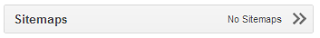
At the top right corner of the page, press Add/Test sitemap button.
Once you click the button, a small box will appear as shown in the screenshot below.Need Google webmaster account
http://www.google.com/webmasters/tools/ SignupAdding a site
1. Add your Site
 |
| google webmaster guidelines |
2. Verify below given method anyone .Verify nonhosted blogger blog,nonhosted wordpress blogs in this section you choose meta tag verification method .
check it!
blogger tips and tricks
 |
| google webmaster guidelines |
 |
| google webmaster tool |
 |
| google webmaster tool |
3.After make changes now you click verify GWT tool verify your blog .Finish
Now is your site Ready For Webmasters WAR
Submitting a Sitemap
After adding your site you need to add your blog sitemap
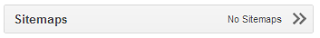
At the top right corner of the page, press Add/Test sitemap button.
Add below Code Above Box Without " " quotes
" atom.xml?redirect=false&start-index=501&max-results=500 "
Refresh , Congratulation you finished your job
Our New Webmaster Guidelines are publish very soon...!
READ : Marketing analysis tools
Message
We are welcome new Guest posts Read Our Guidelines
NEW COUPON ARE AVAILABLE HERE GET YOUR DREAM DOMAIN WITH BEST OFFER

Get upto 25% off with my personalized coupon link
READ : How to improve page rank
Also check out our new page Discount Coupon code lists




Post a Comment
thank you ! for interest .... please comment only about topic don't post spam ,we hate spammers and spamming comment's are does not approved.